Build watering system for house plants. In part two of this video series we will create a central unit for our system.
14 CommentsAuthor: Sasa Karanovic
Build watering system for house plants. In part one of this video series, we will create a sensor that measures soil moisture, ambient temperature and light.
6 CommentsI’ve used off-the-shelf wireless charging kit to add wireless charging to my Logitech MX Master 2S mouse and Lenovo keyboard. It’s easy, fun and also very convenient.
Leave a CommentI keep losing my TV remote and then spend embarrassing amount of time searching for it… So I figured, obviously I’m not getting better at finding it, so I’ll make the TV remote better! 🙂 Enter ESP32 WiFi Remote.
As always, all the source files that you need to make one by yourself are available for download on GitHub.
Leave a CommentIn this video I’m going to show you how to create a nice touch controller for your light setup. Using a voltage regulator to control the brightness and touch sensor to turn it on and off, you can build an awesome controller to turn on and off your lights or any other DC powered unit.
4 CommentsIn this video I’m going to show you how to build a night light or ambient light for your room, but you can use the same guide to light up your media room, book shelve, display case or anything else that you want to. This project is quick and super easy to build so it’s perfect weekend project. Also, all parts are easy to get and available off the shelf and end result is… awesome!
Leave a CommentDigiKey Fetch Tool helps you when working on bill of material (BOM) for your projects. This simple Python script will fetch all relevant information about a part (Manufacturer, Manufacturer Part Number etc) and allow you to paste/type that information into any application using global hotkeys. This saves a significant amount of time by removing the need to do many alt+tab and copy&paste operation to copy information from your distributor’s website.
4 Comments
See it in action
In the video above, you can see first a power up sequence where all four dials go from zero to 100% and back to zero after which they start showing real time CPU, Memory, Network and GPU usage. After that we run a internet speed test to show how the real-time information is displayed on the dials.
Project update
I am very pleased to announce that this project has turned into a product!
Thanks to collaboration with Streacom, you can now purchase VU Dials.
First, let’s see it in action
It’s a bit hard to capture how this clock really looks, especially since my camera doesn’t really appreciate when there are sixty LEDs glowing into it. Trust me, it looks even cooler when you see it live.
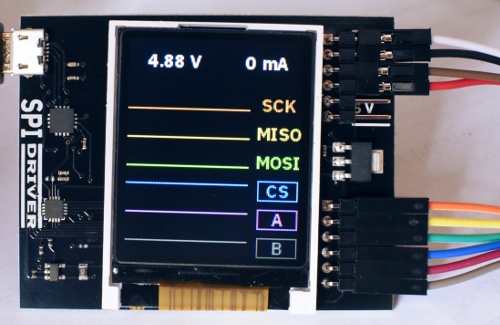
While ago I backed up a SPIDriver’s crowd supply campaign to make an open-source, open-hardware SPI tool. Even though I have plenty of professional tools to do this job, but at $30 it was worth buying this tool even if I never end up using it, right? Two weeks ago I received it in the mail and gave it a quick demo run; it looked great, worked as expected but I didn’t had a real chance to put it to the test. Last week there was an issue on the production line and few bricked units ended up on my table. Since I needed to extract data from the SPI Flash and analyze it, I though this was a perfect opportunity to put the SPIDriver to the test.
Leave a Comment